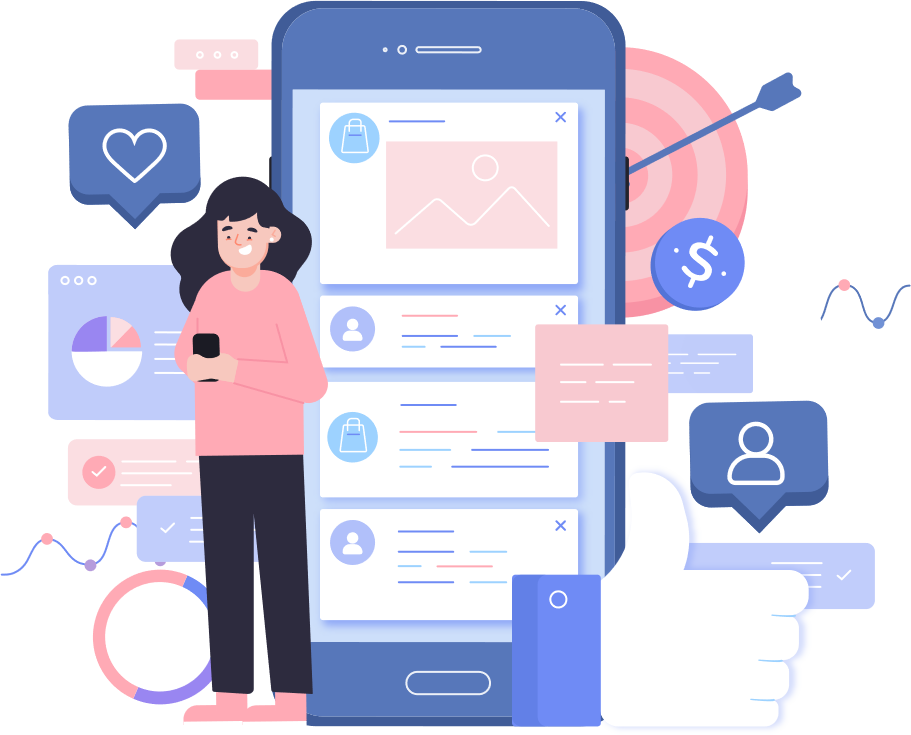Frequently Ask Question

- Question: What is 8th Sensus Eve?
Answer: EVE protects you and your privacy everywhere you go. Ready for Enterprises and Consumer today
- Question: How do I get it?
Answer: You can download the Eve preinstaller before you install the Eve application to see if your computer system meets the minimum requirement for Eve to operate successfully on your system. Download
- Question: Does my 8th Sensus ever share share or sell my photos, information, biometrics or behavior data?
Answer: All data belongs to you and only you. We do not ever share, publish or sell any Personal Information Data.
- Question: How long does the process take until I am protected by 8th Sensus?
Answer: The process requires a one time install process that takes 10min.
- Question: How many steps are required to install 8th Sensus?
Answer: There are 2 Steps:- Step #1: Download the precheck executable (required to verify that 8th Sensus is a perfect fit for your machine and ensures all settings are automatically in place).
- Step #2: From the prechecker click on the "Download Button" to start the install process (once the product is downloaded please double click to start the install). In this step there are 2 parts to the install - Subscription/ payment and training.
Contact Us
support@8thsensus.comOr follow us on social platform